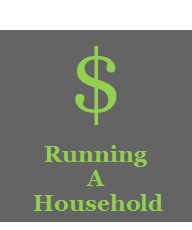It’s time to reduce the amount of paper in your house. Let’s start with your monthly bills and statements. Do you know how to receive bills electronically? The process is actually quite simple. You’ll need to set up an account with each service provider, and elect to receive paperless statements. Yes, it is that easy. Not sure where to start? Start here:
Step 1: Start with accounts that are already set up
You will need an on-line account for each bill or statement. This might be easy for you if you already shop on-line. For example, do you have a Macy’s credit card? Did you ever shop on-line from Macy’s? If so, you may already have an account, so just log on and elect paperless statements. It’s really that easy, and quite addictive. Once you start requesting paperless statements, you’ll want them for all of your accounts.
Step 2: Establish accounts for each bill
Don’t have an account yet? This is more common for utility bills. Just go out to the provider’s website and set up a new account. Once the account is set up, elect to receive paperless statements.
Hint: Be sure to track which accounts you’ve set up. You can do this on your List of Monthly Bills that we talked about earlier. Click here
Once your bills and statements are electronic, you’ll usually receive a reminder through your e-mail. Track the amount due each month on your List of Monthly Bills, and when it’s time to pay the bills, you’ll have the information at your fingertips.
Success: When I first started, I had 13 statements. So that equated to 156 fewer pieces of mail coming into our household. Most statements are 2-4 pages, so that meant anywhere from 312 to 624 fewer pieces of paper to file and store. That makes me happy. 🙂
So set aside an hour, and see how many statements you can convert to paperless.